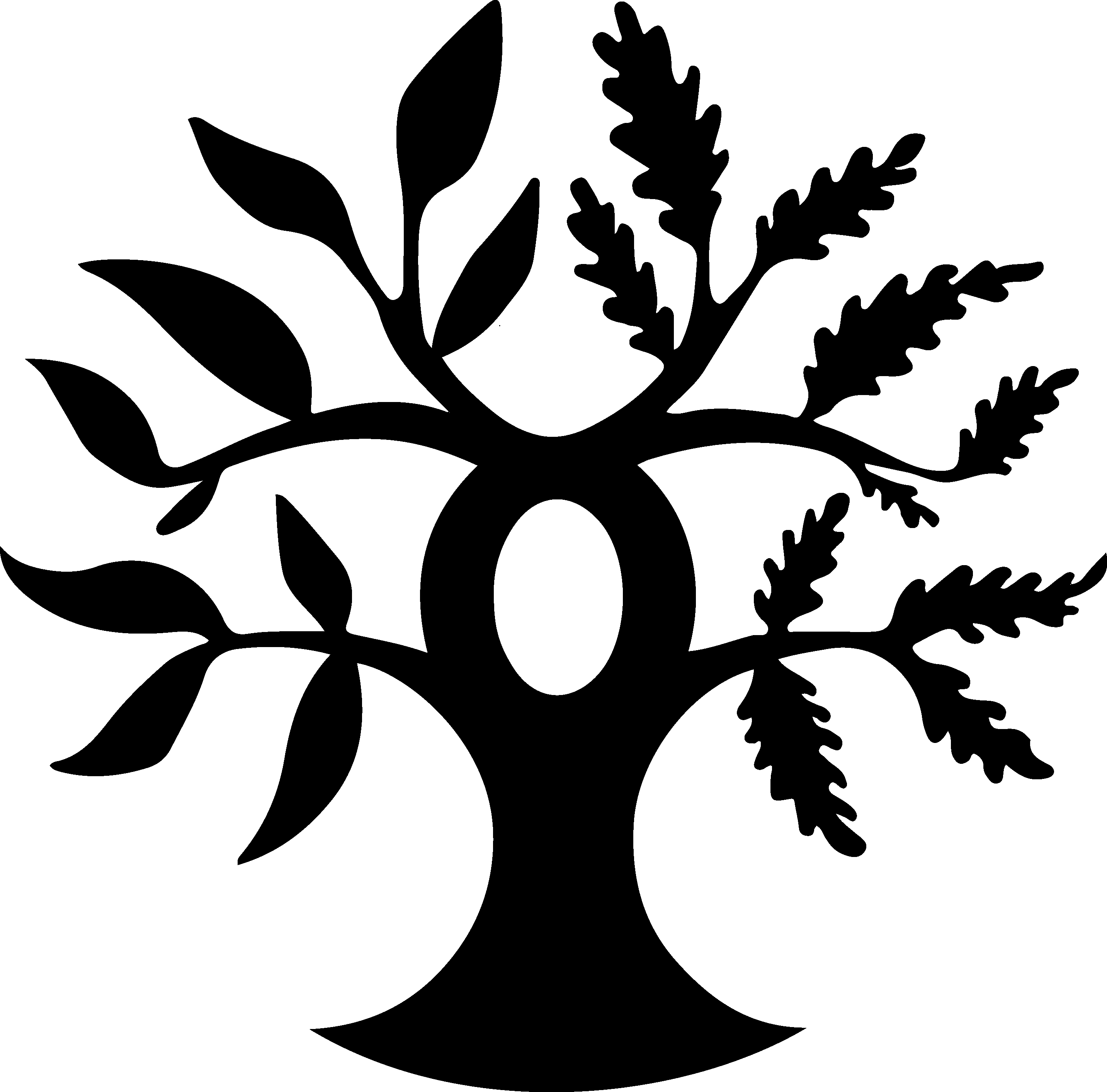Cookies Policy
Whenever permitted, access to and surfing the website accessible through the URL https://web.fernandocaruncho.com (hereinafter, the Website), which is owned by Fernando Caruncho & Asociados, S.L. (Hereinafter, Caruncho Garden & Architecture), involves the use and discharge of own and third parties cookies in the equipment used (smartphone, tablet, computer …) to access and surf the Website, in order to enable some of the functions and analyze, anonymously, behavior preferences of the users while browsing.
We strongly recommend that you carefully read this document to be informed about the use of this technology on the website.
1. What are Cookies?
Cookies are text files that are downloaded into the device that a user uses to browse the Internet to access certain pages and / or use of certain services offered in those pages and that allow to store information for later retrieval and use with various aims.
2. Informed Consent
It will be understood that you consent for Caruncho Garden & Architecture, through the Website, to use this technology when accessing the Website, previous notice of such circumstance, while you are browsed. Note that some cookies are essential for the proper operation of the Website or some of its functions and, if you deny or withdraw your consent, the Website may not function properly or even result inaccessible. At any time you may withdraw such consent by disabling or blocking the download of cookies using the settings on your browser. See the following section “Management and disabling cookies” for more information.
3. Cookies used on the WebSite
Due to its nature, Caruncho Garden & Architecture’s Website uses the following cookies:
a. Customization Cookies: they are those that allow the Website to adapt to certain general essential characteristics such as language, browser used or the region from where it is accessed.
b. Technical Cookies: normally they provide fluidity and comfort when surfing the Website and provide it with security.
c. Analysis Cookies: they are used to obtain information used to carry out a statistical analysis of the use done on the Website by the users.
d. Advertising Cookies: they allow to manage the advertising spaces existing on the Website so each user is offered advertising content according to the content on the Website and the frequency of the advertises.
e. Behavioral Advertising Cookies: they allow the management of the existing advertising spaces on the Website so that each user is offered advertising according to his/her browsing preferences and habits.
More specifically:
| Own Cookies | ||
| Aim | Origin | Persistence |
| Recalling the user preferences about the language in which the Website is displayed (language) | web.fernandocaruncho.com | Persistent |
| Third Parties Cookies | ||
| Aim | Origin | Persistence |
| They allow to assign a unique ID used to gather the information on the Website preferences and other user information and analyze it. On some occasions it is also used to show advertisings adapted to the previously obtained information (PREF, NID, OGPC, GAPS) | .google.comwww.go ogle.com accounts.google.com For more information on the use of cookies by Google:: https://www.google.e s/intl/es/policies/techn ologies/types/ | Persistent |
4. Cookies Disabling and Management
You may, at any time, withdraw your consent for Caruncho Garden & Architecture to use cookies through its Website, blocking or disabling the possibility of downloading them through the configuration features of the browser you may use. We now offer a guide with the steps to follow in the most common browsers:
Apple Safari With Safari open, click Safari> Preferences …> Privacy and select “Always block”, “Allow only the current website”, “Allow sites I visit” or “Always Allow” For more information, http://support.apple.com/kb/PH17191
Google Chrome: With Google Chrome open, click the Chrome menu icon https://support.google.com/chrome/answer/95647?hl=es
Internet Explorer 11 Click on the Internet Explorer icon on the taskbar http://windows.microsoft.com/eses/internetexplorer/deletemanagecookies#ie=ie11
Mozilla Firefox With Firefox open, press the Menu http://support.mozilla.org/es/kb/habilitarydeshabilitarcookiesquelossitios
Opera With Opera open, press Settings http://help.opera.com/Windows/12.00/esES/cookies.html
Safari para iOS 8 Press Settings> Safari> Block cookies and select “Always Allow”, “Allow sites I visit”, “Allow only current websites” or “Block always ” For more information, http://support.apple.com/eses/HT1677
Chrome for Android and iOS With Google Chrome open, click the Chrome menu icon https://support.google.com/chrome/answer/95647?hl=es
Internet Explorer Mobile With Internet Explorer Mobile open, press More http://www.windowsphone.com/eses/howto/wp7/web/changingprivacyandotherbrowsersettings
Should the information or links hereinabove were outdated, your browser not included in such a list or should you not find the way to manage the cookies, please contact the manufacturer’s official website or contact us at info@fernandocaruncho.com to try to help you out.